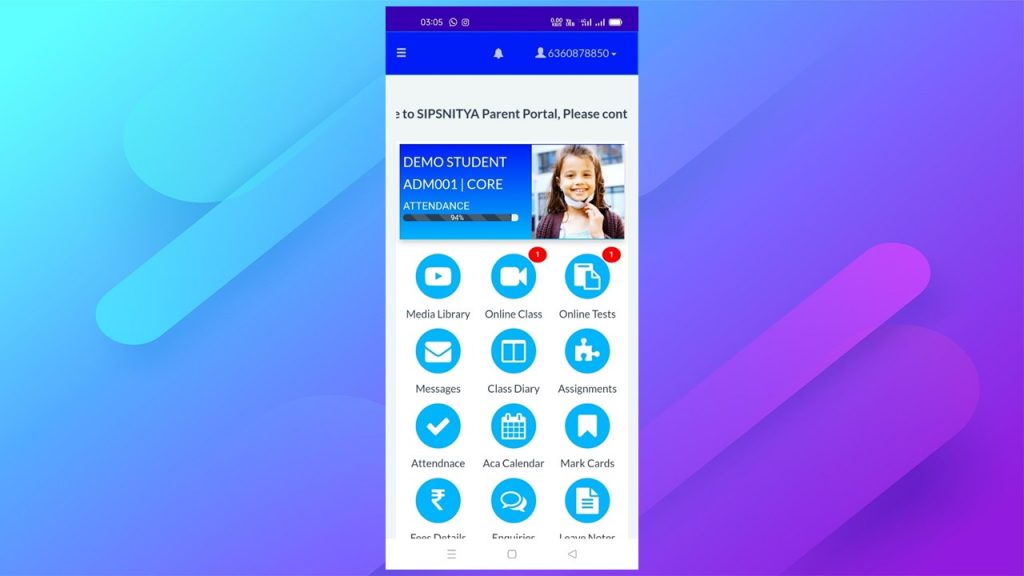Hi Let us explore the new theme of parent app, there are many more new themes that are going to get added soon, You can choose what is relevant to you. See, the new theme is in action. It looks familiar, except a heading, kind of stuff available. Here we can see that the photo is not updated. This photo is not updated, basically because the institution is not uploaded, or you’re not given yet. Let us see, how we can set a new photo,. Click on the upload button. And here we have this. click on this pencil button, and choose that profile photofrom your gallery, And save it. Now, coming back to home. You can see the photo is updated. At any point of time. you can replace the photo. by clicking on the photo again. So in this snippet or in this small snippet, It shows the student name. And the class and the registration number. And our attendance details, which is updated.at the school if you want to see the attendance in detail, click on the attendance button.. you can get the day wise detailed attendance for you to review.
Profile photo adding/updating along with theme Setting of Parent APP