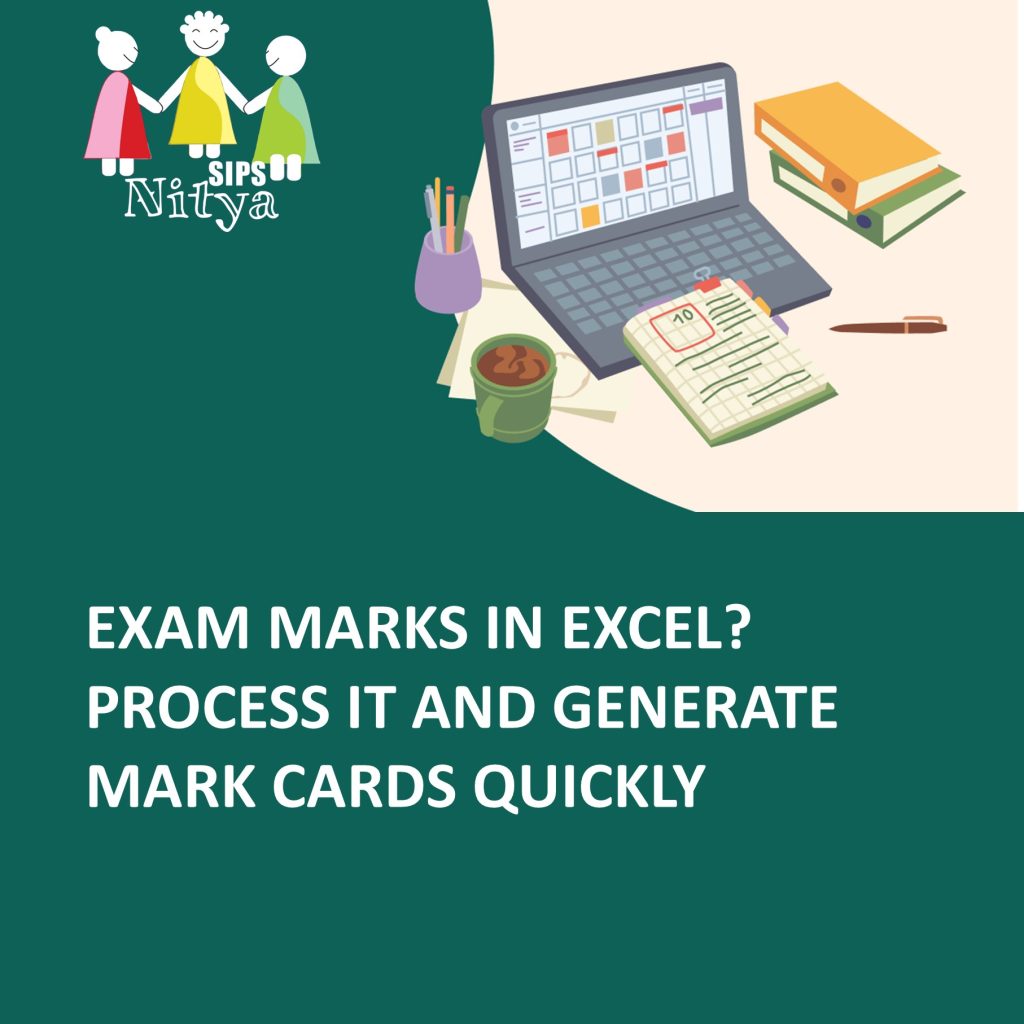Tired of spending 30 to 40 minutes manually entering exam marks? SIPSNITYA’s new marks import feature streamlines the process, allowing you to complete the task in just 3 to 4 minutes!
In this video, we will show you:
Setting Up the Timetable – Define minimum/maximum marks and grade entries.
Choosing Active Exams – Select active exams and view the current status of mark entry.
Exporting the Excel Template – Get the Excel file structure for quick processing.
Importing Marks into SIPSNITYA – Use our award-winning import interface for easy data entry.
Preview and Feedback – Ensure data accuracy with a detailed preview and feedback system.
Entering Grades – Repeat the steps for grade entries with the same efficiency.
Experience the speed and simplicity of SIPSNITYA’s intelligent filters, quick previews, and rapid mark updates. Save time and ensure accuracy in your school’s mark processing.
🔗 For more information, visit our website: https://sipsnitya.com
📞 Need assistance? Contact our support channel: contacts are in the website
👍 If you found this video helpful, please like, share, and subscribe for more updates on SIPSNITYA’s features.